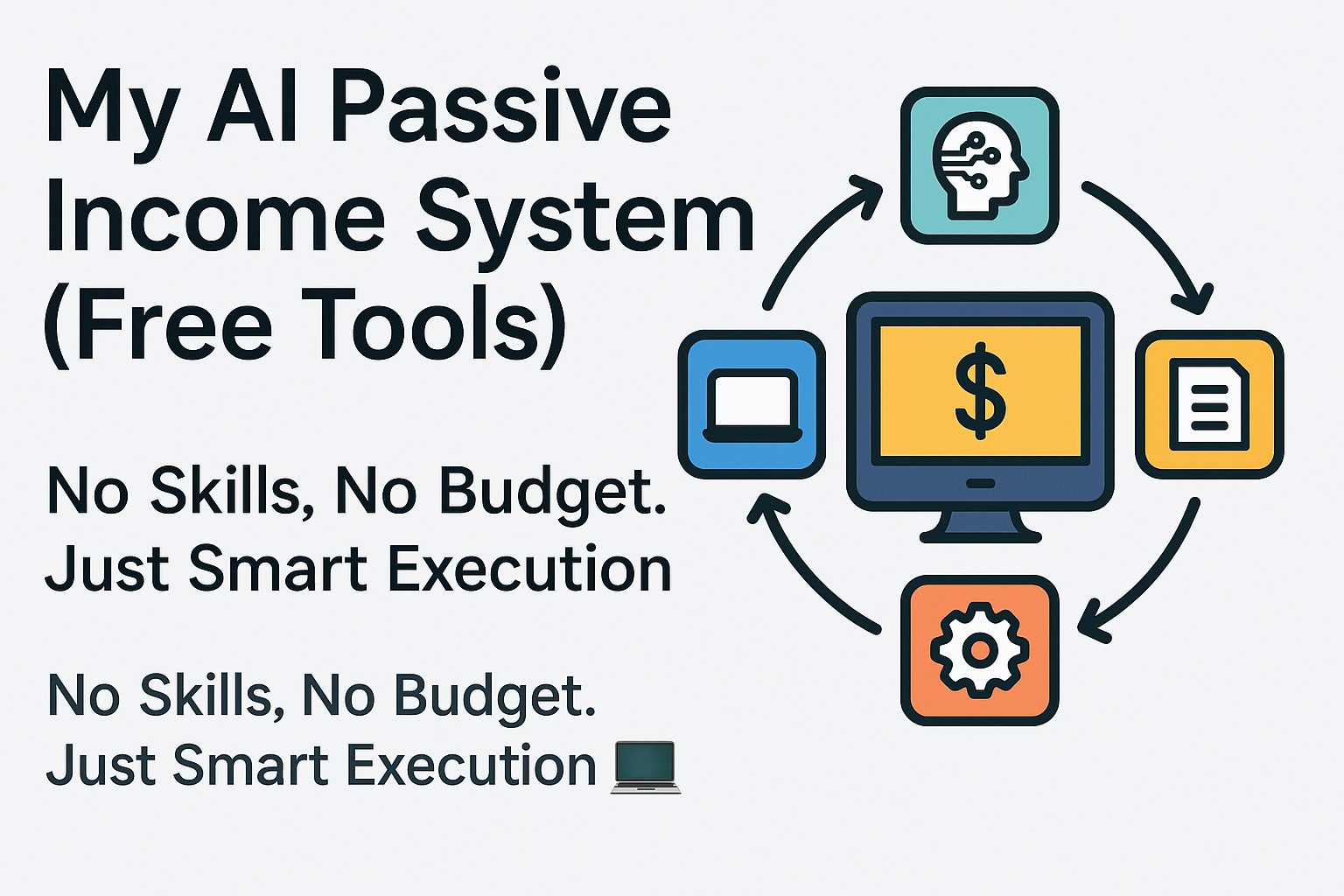
🧁 Intro: You don’t need money. You need a system.
Let me guess:
You’ve watched YouTube videos about “make money with AI” but had no clue where to start, right?
I was in the exact same boat.
No coding skills. No expensive software. No budget.
Just curiosity and a laptop.
Today, I make passive income from blog traffic—and the system runs almost automatically.
Here’s exactly what I did, step by step, using only free AI tools.
🔍 Step 1: Define a Niche & Long-Term Goal
You can't build a system without knowing what value you're offering.
I used ChatGPT to brainstorm niche ideas:
Then I chose a direction:
AI tools + digital income tips for global creators.
💡 Tip: Don’t chase “viral.” Chase “evergreen + helpful.”
✍️ Step 2: Set Up a Blog & Write with AI
Platform I chose: Tistory (free, AdSense-supported)
Why? No hosting costs. Easy to use. Korean + Global traffic OK.
💡 My writing routine:
- Outlines with ChatGPT
- “Give me a blog post outline for ‘Top 5 AI Tools for Productivity’”
- Research with Perplexity.ai
→ Real sources, updated info, facts - Draft polishing with Notion AI
→ Shorten long paragraphs, clean up structure
I wrote 3 posts/week for the first 4 weeks.
Focused on:
✔️ SEO titles
✔️ Long-form content
✔️ Internal linking
✔️ Tag strategy
🎨 Step 3: Visuals Matter — Free AI Design Tools
No one clicks a post without a thumbnail. Period.
What I use:
- Canva (Magic Write + Magic Design)
→ For YouTube-style thumbnails, blog banners - Bing Image Creator (DALL·E)
→ For AI-generated concept images (e.g., Pixar-style, Ghibli, minimalist tools)
All free. All easy. No design skill needed.
📈 Step 4: Optimize with Search Console + Analytics
I connected my blog to Google Search Console to track performance:
- Which posts were ranking
- Which keywords people searched
- Which countries visited
Then I added Google Analytics to track time-on-page, bounce rate, traffic sources.
💡 I noticed that posts with "2025" or "Free AI tools" in the title performed best.
💰 Step 5: Monetization with Google AdSense
As traffic grew, I applied for AdSense (passed in 3 days).
Started earning $0.20/day → now aiming for $2–5/day.
💡 I added:
- In-article ads
- Sticky sidebar ads
- Mobile-friendly placement (top + middle of post)
I also enabled:
- GDPR popup (EU)
- CCPA consent (US)
→ For legal compliance & full monetization
🔁 Step 6: Repurpose Content into Short Videos
Why stop at blogs?
Here’s how I convert 1 blog into 3 content formats:
- Script → ChatGPT
- Voiceover → Clova Dubbing (free TTS tool)
- Video → Pexels stock + CapCut templates
- Export as Shorts, Reels, or TikToks
💡 Bonus: Schedule on Buffer or Notion calendar
🏁 Final Thoughts: Start small, build smart
You don’t need to be perfect.
Just consistent.
Start with:
- 1 blog
- 3 free AI tools
- 1 audience you want to help
Then let the system evolve.
The goal isn’t “quick money” — it’s “long-term freedom.”