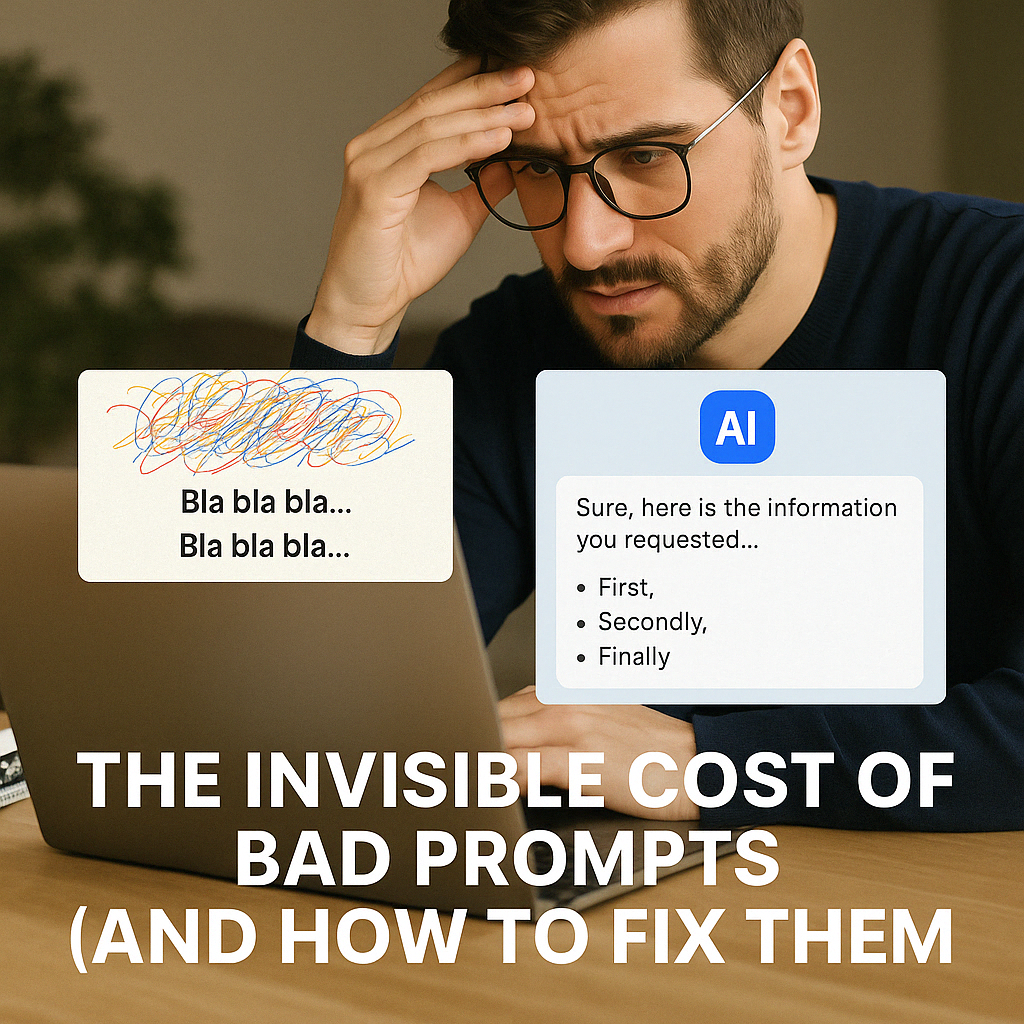
Intro: When AI Gets It Wrong, It's Often Your Fault (Kindly Speaking)
You've seen it happen:
- AI gives you a boring answer
- The results are generic
- The tool "just doesn’t get it"
And you think…
"Maybe this tool isn’t that good."
But here's the truth:
The real problem isn’t the tool. It’s the prompt.
Bad prompts are silent productivity killers.
They waste your time, confuse your AI, and leave you with mediocre results that look like everyone else’s.
Let’s unpack why bad prompts cost you more than you think —
and how to fix them with simple but powerful changes.
❌ The Real Cost of Bad Prompts
1. Wasted Time (You Keep Asking Again)
A vague prompt leads to a vague answer.
You rephrase. You clarify. You try again.
→ 15 minutes later, you're still fixing something that could’ve been right the first time.
2. Boring, Generic Output
Bad prompts create safe, average, low-value answers.
They sound like AI.
Not like you.
→ You lose your voice, your edge, your uniqueness.
3. Misaligned Workflows
You expect a full blog post.
AI gives you an outline.
Or worse — too much at once.
→ You’re working against the machine instead of with it.
⚠️ The 4 Most Common Prompting Mistakes
❌ 1. “Write me something about X.”
Too broad.
AI doesn't know your audience, tone, format, or goal.
✅ Fix : “Write a 500-word blog post on [topic] for beginner freelancers in a friendly, mentor-like tone.”
❌ 2. No Context
Don’t treat AI like it knows everything.
Give it background like you would a human assistant.
✅ Fix : “Act as a branding expert. I’m building a personal brand for creative developers. Here's what I’ve written so far…”
❌ 3. No Examples
You want it to sound like you — but you give it nothing to model.
✅ Fix : “Rewrite this like my usual style: short, punchy, and a bit sarcastic. Here’s a past example…”
❌ 4. Too Much Too Soon
Long prompts ≠ better prompts.
If you overload ChatGPT with 8 steps, it gets messy.
✅ Fix : Break it down into small steps.
Treat it like a collaboration, not a one-shot command.
🔧 How to Write Better Prompts (Fast)
✅ 1. Set the Role First
“You’re a product marketing expert who helps SaaS founders simplify messaging.”
Let AI know who it’s pretending to be.
✅ 2. Define the Output Format
“Give me 3 tweet hooks, each under 280 characters, in a casual tone.”
Length. Style. Structure. Be clear.
✅ 3. Include Audience or Purpose
“This is for a paid subscribers-only newsletter for creators building solo AI businesses.”
Context shapes clarity.
✅ 4. Ask for Reflection or Feedback
“Before you generate, ask me 2 questions to clarify what I want.”
It’s not about speed — it’s about relevance.
✅ 5. Save Prompt Templates You Like
Every time you write a prompt that works:
- Save it
- Reuse it
- Build your “Prompt Stack”
(You can do this in Notion or as a GPT Custom Assistant)
🔁 Bonus: Prompt Makeover Example
Bad Prompt
“Write a blog post about AI tools for creators.”
Fixed Prompt
“You are a creator marketing expert. Write a 600-word blog post titled: ‘5 AI Tools That Help Solo Creators Save 10+ Hours a Week.’
Use a helpful, encouraging tone.
Each tool should include 1 feature, 1 real use case, and a quick CTA.”
🎯 Output = 10x better, in 1 shot.
✅ Final Thoughts: You’re Not Prompting AI — You’re Programming a Partner
The better your prompts, the more useful your AI becomes.
The more context you give, the more clarity you get.
The more precise you are, the less you need to edit.
So don’t blame the tool.
Write like a leader.
Prompt like a designer.
And build something you’re proud to publish.